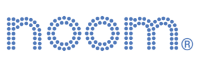Motorola MOTOACTV Review
World’s first GPS fitness tracker with Smart MP3 Player, All in One
- Tracks running, walking and cycling; GPS-precision outdoors.
- Learns what songs motivate you.
- Your data is automatically synced online.

The Motorola MOTOACTV is an android-based music player, personal trainer, and gps device that is perfect for runners, cyclists and athletes who participate in various indoor and outdoor activities. The design of the MOTOACTV reminds me of the most recent iteration of the iPod Nano. I don’t believe that the Nano has an actual GPS, but uses an accelerometer to measure your steps when you run (which is not the most accurate). It’s comparable to the Nike SportWatch GPS or a Garmin Forerunner GPS watches, but without the music features. The MOTOACTV offers a variety of common features that you’d expect in a GPS watch (and some that are very unique to Motorola). Even better, it can be attached to multiple accessories to cater to whatever activity you are participating in. Check out the various galleries below for hands-on photos and more info on the device, features and software.
At first glance, it looks like the Motorola MOTOACTV is a very tiny version of an android phone (ironic considering how big they’ve been getting lately). Dimensions are only 46 x 46 x 9.6mm, weighs 35g and include an accelerometer, Gorilla Glass display, 8 or 16GB storage, is rain resistant and sweat proof. The back of the MOTOACTV comes in a very sleek chrome finish. There are a few buttons along the sides of the device, including a power button, volume up/down, music and workout buttons. The screen is also touchscreen (with a back button on the lower left) to allow you to browse through the different homescreens and access all the settings.
[nggallery id=3]
MOTOACTV Accessories
There are a bunch of cool accessories that you can pair your MOTOACTV with. The ear buds wrap around your ears to prevent them from falling out during exercise. But it’s also a headset so you can take calls during a workout and control your music without having to access the device. There is a unique ridge design along the back edges of the MOTOACTV to allow you to attach it to various accessories. There’s a simple attachment available so you can clip it on our clothes or something similar. They also have a bike mount so you can attach to your bicycle and see the screen while you’re cycling. And it makes it very easy to remove when you’re not riding. The armband is pretty straightforward, easy to attach the MOTOACTV and adjust to various arm widths.
I think the coolest accessory for the MOTOACTV is the wristwatch attachment. You slide it in from the left and you can wear it as a regular running watch, but because it looks so cool on its own (and the wristwatch accessory is pretty stylish too), you can wear it as a regular watch when you’re not working out too! I have to admit, the watch is a little stiff so it’s harder to put on than a regular watch and it’s a bigger watch than I would usually wear. But then again I have a Garmin Forerunner 305, which is huge! And apparently, people do the same thing with the iPod Shuffle. The other thing that takes a while to get used to is managing the headphone cable coming from your wrist. I usually run my headphone cable under my shirt, so it feels weird with the armband and wristwatch, but not really a big deal.
[nggallery id=4]
MOTOACTV Features
The first thing I did when I turned on the MOTOACTV was swipe between all of the different homescreens, which is fun to do. The main screen is a giant clock, good if you want attach to the wristwatch and use as your regular watch. You can also keep track of the number of steps you take daily and displays it here. You can also choose different types of clocks including a tough looking skull in the background. There’s also a timer and stop watch feature, which is a ‘nice to have’ thing.
Music
The music feature is pretty basic, you can access by artist, album, song and playlist. You can sync it with iTunes or a local music folder on your computer, but I prefer the drag and drop method in Windows. You can also upload and listen to podcasts and the radio. A neat trick I learned by accident was a way to scroll by letter if you swipe from right to left, very helpful if you have tons and tons of music on your MOTOACTV. One of the coolest features of the MOTOACTV is its ability to ‘learn’ which songs motivate you the most. What it does is keep track of the songs that you perform best at, most likely a combination of your fastest pace, most number of calories burned and highest distanced covered during a particular song. I’m still not sure how this works, but I believe it creates a performance playlist that you can play at any time. There’s also a way to mark a song as your Fit Song so you can play that at any time when you need to get pumped (similar to the Nike+ feature of the Power Song).
Workout
There are many different workouts to choose from including: running, cycling, walking, elliptical and step machine. I’ve only used the running and cycling features and have been very impressed with the tracking capabilities of the MOTOACTV. It did take a while for some of the kinks to work out when I first started using the device, but they have all been resolved with the many software updates that have been pushed out recently.
The one thing that I am not sure if it’s been addressed yet is the Auto Pause function. It basically pauses your workout when it notices you’ve stopped (at a red light, for example). It seemed to work for me the first time, but after that it got really weird. When I stopped at a light, it wouldn’t pause and I would be staring at the current pace and it would still think I’m riding for some reason, and take a very long time for it to notice and slow down the pace (but not necessarily to the point where it thought I had stopped). Even more annoying was when I would manually pause it, it would immediately resume, even while I was stopped. And then it would pause while I was riding! So I would be fidgeting with the MOTOACTV during my ride, which was pretty dangerous. I eventually turned off that feature and have yet to turn it back on..
The MOTOACTV can pair with a heart rate monitor and keeps track of the basic stats like, current time, overall time, pace, etc. It even maps out your workout, which is pretty nifty. There are a bunch of other features that I have yet to utilize including a way to race yourself (or a previous workout who acts as your competitor).
Notifications
Another cool feature of the MOTOACTV is its ability to pair with other devices via Bluetooth, like your smartphone. If you have a Motorola smartphone, you can download the MOTOACTV app and connect it with the device to receive notifications on the MOTOACTV itself! You can get calendar reminders, text messages and calls during your workout.
[nggallery id=5]
MOTOACTV Software
You can connect the MOTOACTV to your computer via the micro USB slot on the side to add new music, but that’s probably all you’ll use it for. The MOTOACTV will automatically upload your workouts wirelessly! That is another huge selling point for me. What I usually do with my Garmin is carry the dock and a USB cable with me wherever I go, so I can upload the workout data and post online. But with the MOTOACTV, all you have to do is add your local wireless network to the device and it will automatically connect to it when you are nearby. So after a run, I can just leave it at home and the data will get uploaded to the MOTOACTV website for you to view whenever and wherever you’re at!
There are some really cool things you can do on the MOTOACTV dashboard website. You can see all of your previous workouts, very specific details for each interval as well as a nice summary of the workout. You can plan your workouts using the calendar feature, note how you felt during each workout, see which songs motivated you the most, and much much more. I think the only thing missing is a community where you can talk to other MOTOACTV users, share your workouts, etc.
Battery Life
A big complaint with first time users was the terrible battery life and I noticed it too. One of the first runs I went on was a 30-minute, 3-miler. At that point, the battery had already dropped to about 50%. I didn’t charge it while I showered and then proceeded to bike to work right after. It was about a 30 minute ride, but I was getting alerts saying the MOTOACTV was about to die. It was very disappointing. Fortunately, we received a software update that helped increase the battery life of the device and it definitely made a difference. I can see why the battery drains so fast, depending on what you have on. There’s a battery saver feature that can track your point every second to every 3 seconds (marathon mode). If you’re outdoors, the GPS will be on, if you have a heart rate monitor or Bluetooth device, those features may be running. And of course, music will also drain the battery as well. I was at a race expo last week and there were people promoting the MOTOACTV and they were saying that with everything turned on, the device can last 9 hours. I think that’s a stretch, but it definitely has improved since day 1, which I’m very happy about.
[nggallery id=6]
Final Thoughts
It can be a pain to have to bring a music player and GPS device for all of your workouts, and of course making sure they’re both charged. This basically combines the two and adds a bunch of really cool features to it. I know a few co-workers to run and cycle with their phones and they’ve asked why I don’t. The answer is simple: I hate holding things in my hand while I run. I bought a cheap armband for my phone and have yet to use it. Even if I found one that was decent, it would never be easy to actually use the phone while on a run (let’s say to change a song or pause the workout). I had the Nike+ (which did combine my iPod and running watch) for a couple of months but never trusted the accuracy of the data and since switched to my Garmin. But now that I have the MOTOACTV, I don’t see myself going back to it anytime soon.
Where to Buy: